Some photos and videos below from the Exmoor Owl and Hawk Centre in Allerford. A worthwhile experience.



Some photos and videos below from the Exmoor Owl and Hawk Centre in Allerford. A worthwhile experience.



A collection of images showing how people are clustered in various countries. These were produced by Terence Fosstodon whilst experimenting with data visualisation. Click the individual images to view them full size.


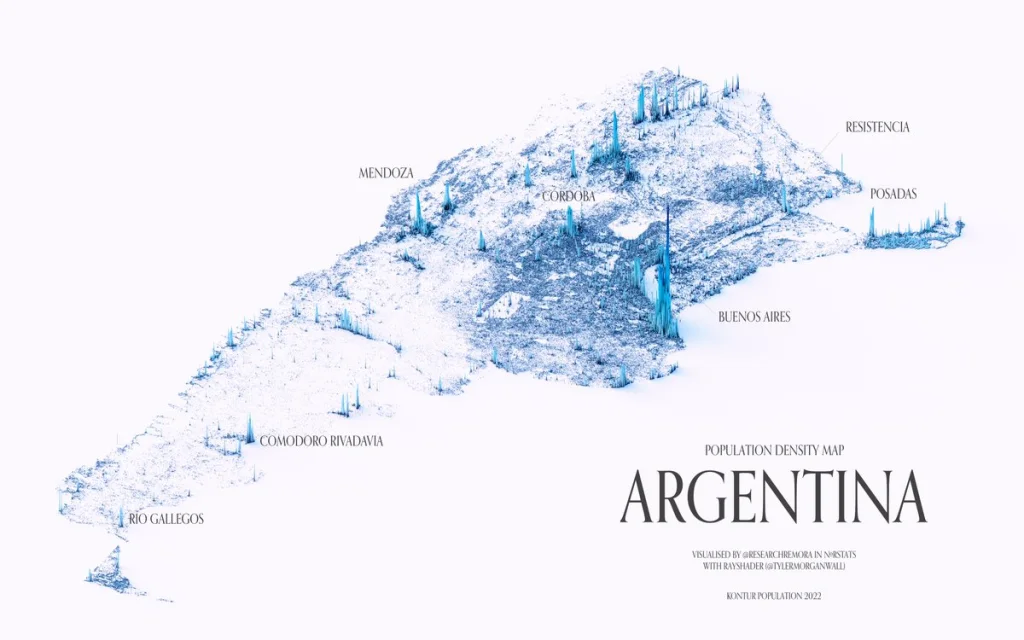









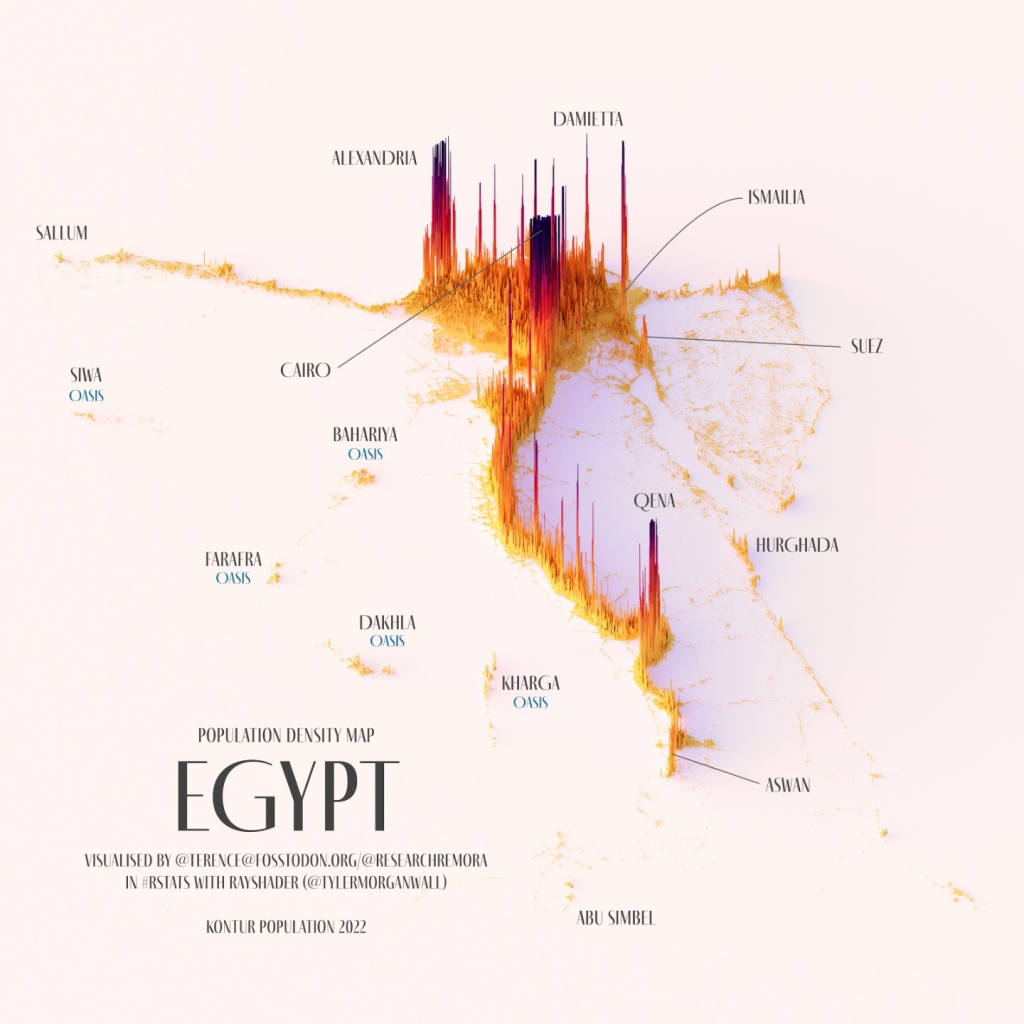






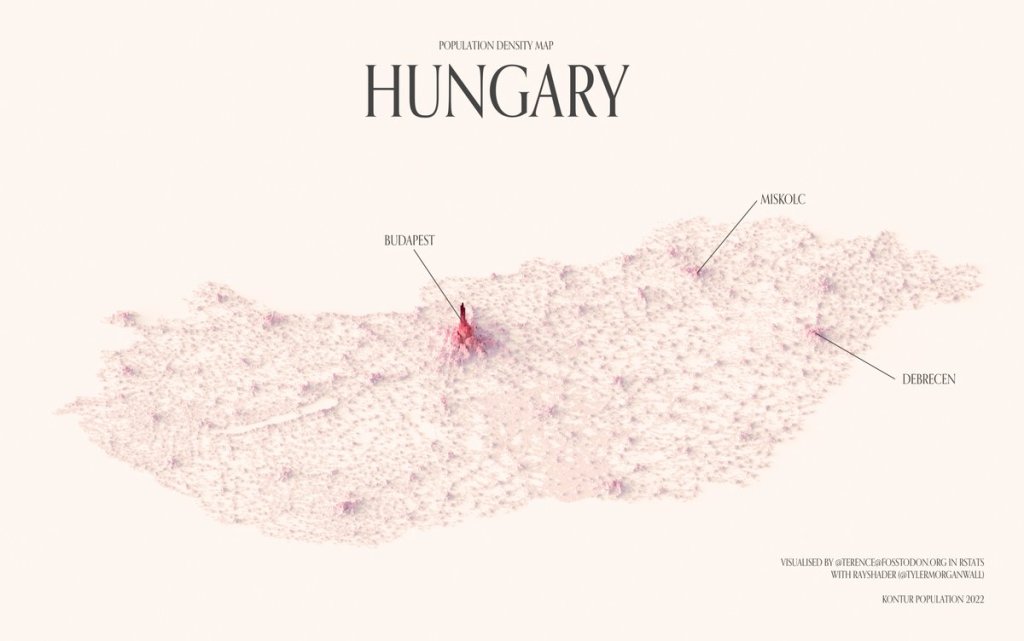



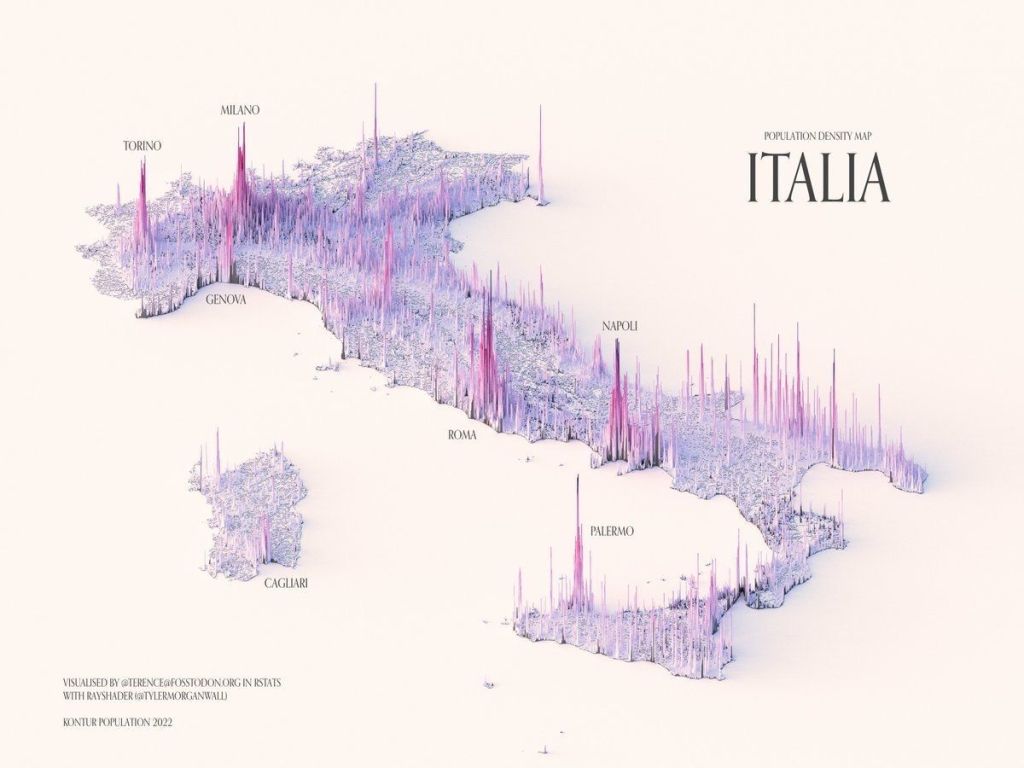
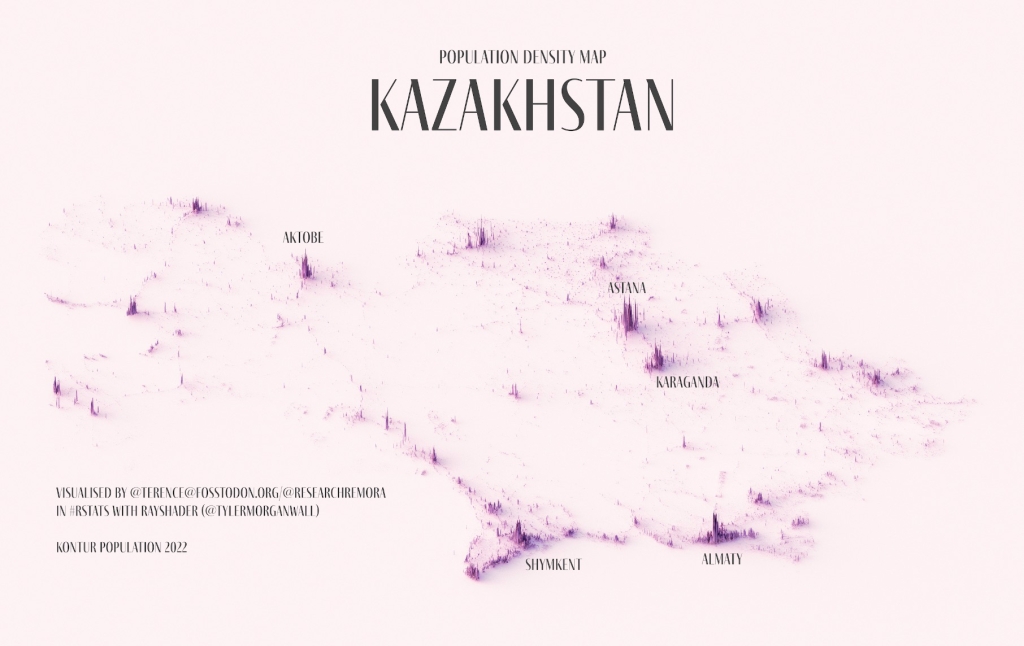








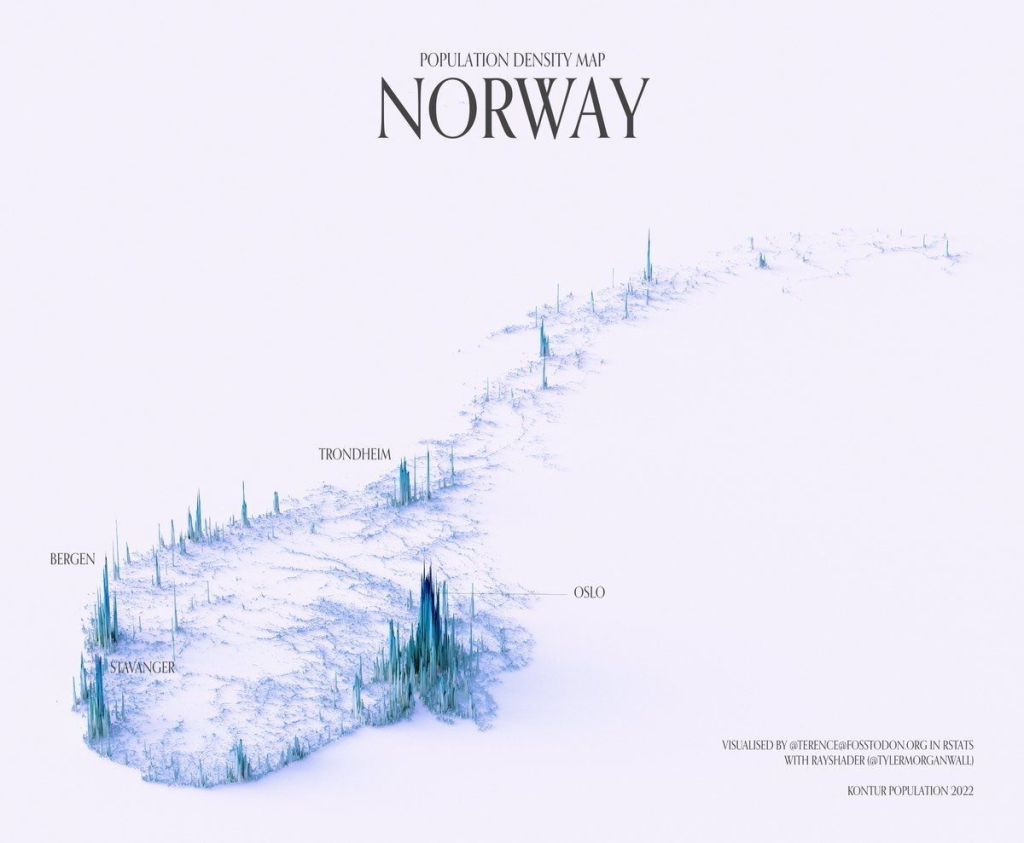








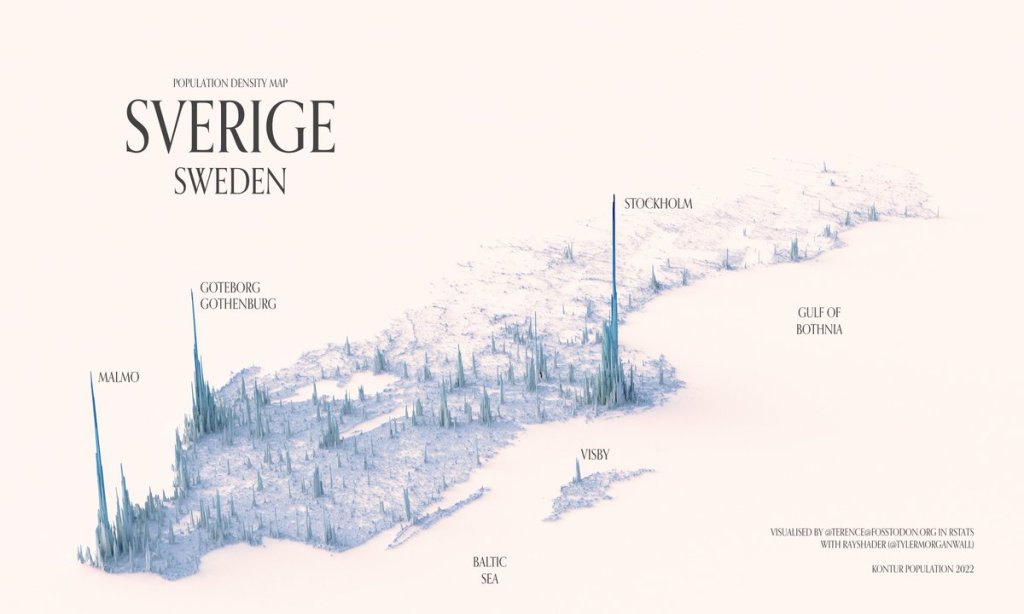

Hello all,
I have a pair of HomePod’s and use them as a pair, sending audio from my MacBook Air. The pair are positioned on a window sill about 3 feet apart.
Over the weeks I began to puzzle over where the stereo sound stage was, it seemed to be mainly in the centre. I did some searching online and found this blog post about the Beatles track “I saw her standing there”. The key point being that the original mix puts Paul McCartney on the right speaker and most of the instruments in the left speaker – it’s very clear if you list on any other device.
I decided to run a couple of tests:
Overall this is the most annoying thing Apple has done for quite a while – and it affects all tracks, I now see why I was doubting my own ears when other music didn’t seem to spread between the speakers.
Is this by design? Is it some sort of cleverness by the speakers? Who knows?
I like owning my Fuji camera, but I didn’t like it so much when it took half an hour to realise I was shooting with no memory card.
The stupid device puts a short warning on the screen upon startup which disappears within 2 seconds. After that you can appear to be shooting, with an odd review screen after each shot. I was so busy shooting I didn’t press the Play button to chimp at the shots, which would have alerted me.
Apparently the next model XT-2 had a firmware update which more concretely locks the camera from shooting when the memory card is missing.
Even my 7 year old Nikon D7000 got this right. Why on earth didn’t the Fuji programmers make this a no-brainer UI feature with a permanent big warning on the screen? There’s a setting in the camera to prevent shooting without a lens, explicitly.
Not happy at Fuji at all here.
This abstract piece expresses the desire to play Tetris but without the jarring colours.
If you want to see how the new Touch Bar works on a Mac which doesn’t have a Touch Bar, look no further than Touche 2 here which gives you exactly that. Touche somehow shows what the Touch Bar would display if you had one. You need macOS 10.12.2 and beyond to make this work I believe. If you edit using Final Cut Pro X – the touch bar gives a useful navigator for your video timeline which is way better than the tools within FCP X itself.
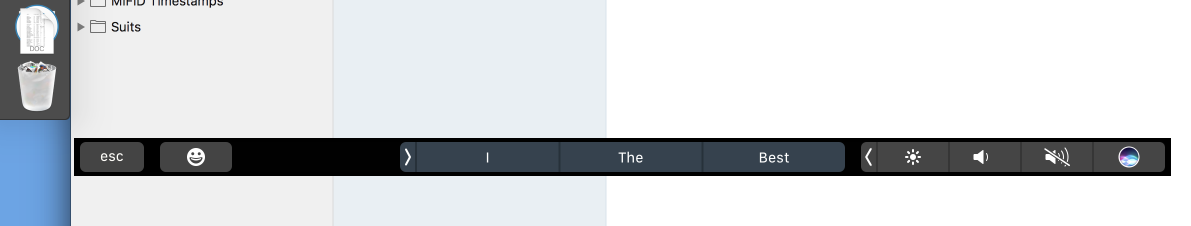
I couldn’t make the universal clipboard work, so here’s how:
This is the diary of Roy Trevethin Marris, 2nd Lieutenant Royal Engineers, 1914-1918. Roy was married to Elisabeth and had three children Jean, Patricia and Josanne, who is my mother. What follows is his diary of his experiences in the trenches near Ypres during World War 1. The individual pages are in order below, the body of the diary is also available as a PDF here, re-typed by my father Barrie.
The images below include a hand drawn front page by one of his colleagues, a map of the area in which the diary is set, a timeline of events, a photo of Roy, and some contemporary photos of where the events took place.
Further notes from Roy’s daughter Josanne:
My Dad joined up at the outbreak of the 1st WW, leaving the Royal Engineers at the end of it. He wrote the diary during a few months of the autumn of 1915 in the field either in a tent or wherever he was billeted. I think he must have typed it up when he returned home from the trenches. I have the original diary now tucked safely away, I mean the typed up one not the (presumed) hand written one. The beautiful drawing of the ruins of Ypres (near where he was stationed) was done by his batman I believe. The diary was beautifully written, my father had a talent tor that. In it he expressed his feelings and sadness about what was going on around him and the war in general.
If you can enlarge the pages of it I believe it is worth reading, it is as vivid and as moving now as it was 102 years ago.
I acquired an early power line network kit to reach my printer at one end of the house, a few years ago. It was a Devolo kit with two transparent blue adapters saying 85Mbps on the outside.
Years went by and I needed to extend Wifi coverage to an upstairs bedroom, so bought a Netgear WiFi extender, with the words AV200 in the name. Sometimes this worked ok, but mainly it was a disaster and drove me mental, the connection to the external internet took a couple of minutes to stabilise, and was generally flaky.
I tried plugging the adapters directly into the wall, and tried other wall sockets. I investigated Wifi channels, I considered using a divining rod to find a good network signal, and finally considering burning the house down.
Then I came across this post: http://www.smallnetbuilder.com/basics/lanwan-basics/31238-slow-homeplug-five-ways-to-boost-powerline-network-speed
The magic answer is this: Don’t mix the 85Mbps equipment with the 200Mbps equipment, they don’t work on the same set of power wires, by removing the Devolo adapters the whole thing stabilised. I test the Netgear unit upstairs and got a solid 30Meg as reported by Speedtest, as I have fibre broadband from Plusnet.
Image you need to get contacts from the Mac (in vCard format) into a new MS Exchange account, on the face of it this isn’t easy. But, so you know, it’s actually straightforward. Don’t look at the File->Import option, do this:
This worked well for me, to take contacts from an old MS Exchange account into the new one.
For reference, I used the Mac address book to export the contacts from the old Exchange account to a .vcf file first. There are few clues on-line that the drag and drop technique above will work, let alone from Microsoft or Apple.